The first thing that came to mind whenever I need a website, is WordPress. WordPress is a leading framework used by many successful businesses all over the globe. Secondly, WordPress gives you complete customization and feasibility. Moreover, it is a free framework so why not use it, right?
There are many ways you can build a customized website with WordPress. Firstly, the editing is amazing. Also, you can create a website using elementor. Yes! Millions of people are now using it and it has pretty awesome reviews. It provides you with blocks and templates and free stock elements that you can use to make your website brilliant. We simplified the steps to create a website for people who usually ask ‘HOW TO CREATE A WORDPRESS WEBSITE?’.
STEPS TO CREATE A WEBSITE
1- Register Domain & Hosting
The very first step of creating a WordPress Website is registering a domain and host. (If you’ve done it already, just skip to the 2nd step).

Search the domain name similar to your business name or other social media handles if you made any. See if it’s available or not. If not available, try searching by shuffling the words. Or if you are choosing a domain name for your portfolio website, try searching the domain name of your name. Also, there are many tools available that can help you to choose the perfect domain names for you.
The very next thing is to purchase hosting. You can either purchase domain and host from the same company or you can go for different companies. Scan the hosting plans very closely. It will help you give an idea of what type of hosting you need. For example, storage should be high if you are running a huge business or so. Sharad hosting plans are the most popular but if you want to increase performance, you can go for VPS or other hosting plans as well. You can upgrade your hosting plan anytime.
Get domain and hosting here!
2- Install WordPress
- First of all download the WordPress CMS zip file from wordpress.org. After that, log in to your cPanel account with the credentials that your hosting provider gave you.
- Go to the file manager in your cPanel > public_html > upload and upload your WordPress zip file there. Right-click on the zip file and extract it there. Move all the files to the public_html folder and delete that zip file that we uploaded previously.
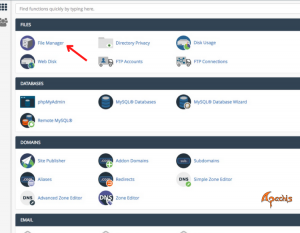
- Now you need to create a database. Go to the database section in cPanel and select the SQL database option. Create your new database. After that, scroll down and add a new user and password.
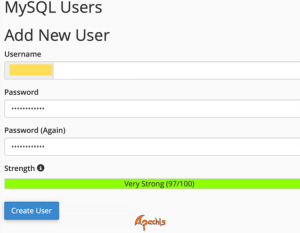
Make sure to copy the password. Add user to the database you’ve just created. Then in the user privileges pop-up, select all options except ‘Drop’ and hit the ‘Make Changes’ button.
- Go to your website admin link, for example, yoursite.com/wp-admin. Select language and press ‘Continue’. Hit ‘Let’s Go’ on the next page. Now WordPress will demand your credentials that you just set in cPanel. Provide them all. You may keep or change the Table prefix and hit ‘Submit’. Run the installation and add the site title, username, password, and all. This will be needed to log in to your WordPress dashboard. Install the WordPress and log in to your WordPress website. Here, you are all ready to build a brilliant website.
3- How To Create A WordPress Website
3.1- Install Theme & Plugins
This step is very curious, especially for the beginners who sees a ton of beautiful live website and want to make their very own like that. So, before getting into actual themes and plugins, let me tell you this. You can easily detect the theme used by any of your favorite websites. Just copy the URL and search ‘what wp theme is that, or ‘wp theme detector. Click on any online tool and paste the link there. You’ll get the complete information. Now either you can choose that theme, or any other you like, or create any custom WordPress website design.
For that, you can use elements. Elementor has a huge amount of templates, blocs, typography, colors, and whatnot. Moreover, it is hell easy to use just like WordPress. ALL DRAG AND DROP HERE!
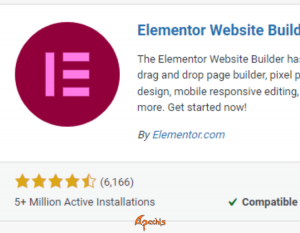
4- How To Publish WordPress Site
After you installed the theme, activate it and just hit the ‘Publish’ button after making changes and your changes are live now. You can anytime customize your website according to your taste and your changes will be live. For most people who usually ask about ‘how to make your WordPress website public‘, I hope there is not any confusion remaining.
Benefits Of Using WordPress
1- Easy To Use
With such countless organizations out there battling to be seen, content is ruler. Along these lines, updating your posts ought to be simple and viable for anybody. Clients should have the option to change and refresh their content as habitually as they see fit and WordPress conveys that capacity impeccably, with some assistance.
WordPress makes sure to keep everything handy. It is very easy to update your pages or posts with just a click of a button.
2- Themes
At times a customized site isn’t exactly what squeezes into the client’s expectations or needs, and because WordPress is an Open Source platform, there is a horde of pre-assembled themes out there. However, search carefully while picking one.
You might be a thing ‘can we customize the theme?’. Yess! You can even customize the theme with a variety of capable options.
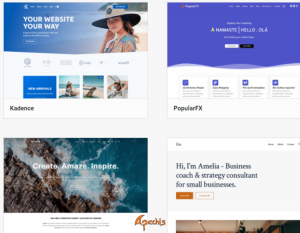
3- WordPress Growth
Incredible things advance and WordPress is an ideal illustration of that. Thinking back on where WordPress began and where it is presently, it’s changed a considerable amount, and improved things. It’s gone from being something individuals utilized only for writing a blog, to something that whole sites and applications are worked around.
4- Popular
According to the most recent statistics, WordPress powers 37% of the best million sites worldwide and has a piece of the pie of 62% among different CMS sites in 2021. It upholds private businesses and huge partnerships.
Having such an enormous client base certainly discusses the stage’s believability. Because of such a gigantic community, tons of tutorials are available on ‘how to create a WordPress website‘. Clients can contact talented groups of developers and look at forums to effectively track down an answer for their concerns.
5- Flexibility
You can begin with a basic site for your business and add more pages and content later. WordPress can assist you with making anything that you want quickly.
You have full command over your site, including customization and modules. You can utilize WordPress sites, right from making an expert writing for a blog to building an undeniable eCommerce commercial center.
Conclusion
WordPress provides high security to all its users. Security is the demand of the day where many hackers try to get into your website. While providing the security, WordPress additionally provides high maintenance and your website is less likely to crash.
WordPress drives CMS with a portion of the overall industry of 62%, and it is as yet developing quickly. Simple to introduce, use, make due, and better security goes with WordPress an outright decision for the vast majority who need to begin their online business or even utilize a superior stage for their business. Just drag and drop and here you go. And that’s how to create a WordPress website with perfect features.


