IIf you are an internet user, you must hear of the term bandwidth. So, what is bandwidth usage? Also, how to measure bandwidth usage? Well, it is quite simple and you’ll get to know about bandwidth in detail by this article. Apachis is providing the best bandwidth options to pick. There are never-ending things included in the packages. You can definitely check these perks in our plans. Stay tuned with the article to have professional knowledge!
What is Bandwidth Usage?

Bandwidth usage is simply the amount of data transmitted through computers. Computers use the binary language of ones and zeros to communicate with each other. These signals of ones and zeros are transmitted as electric pulses. A high pulse indicates a one while a low pulse indicates a zero.
Coming back to the original question of bandwidth. One important thing to be noted about bandwidth is that as it increases the speed of your connection.
Also, you may ask that why can’t we increase the bandwidth of our connection infinitely so as to get an infinite speed? Well, wait a second. There is a catch. In case you have a Wi-Fi router with higher bandwidth. You may have a higher speed of the connection. But the range of the connection will be low.
We are giving our clients the bonus with high bandwidth and much more. Customer satisfaction is everything for us. We highly believe to give our best of all. That’s why our clients rely on us for a lifetime. Apachis is not any less than other big hosting providers. We always try to be better than all.
How To Determine Bandwidth Usage For LAN?
Most likely your home internet seems to be fine. Also, what bandwidth your ISP (internet service provider) is providing is important. Always ask for the hidden factors from your service providers. For example, the truth behind the unlimited resources. Why am I saying this? Stick to the article and you’ll know soon.
You can monitor it with any program installed. Mine is called the LAN speed test. It supports both, windows and mac. So, you just have the right version on whatever operating system you are using. It uses 2 machines on the shared network to read and write data. It is pretty simple.
After running the program click on the speed test button. On the folder input field, you can see the shared path. Below there, you can see the packet size sliders where you can control the size. The average size of that slider is needed to set like 1 GB, right?
After that, when you click on the “start test” button it is simply going to upload the file on the computer and then read it back. In this case, we can monitor the speed on the results panel that will pop out after the finalized results. There you can see if the bandwidth for a shared is enough or not. For example, 1GB to 1.5 GBs.
How To Determine Bandwidth Usage For WAN?
Here I will discuss the least complex strategy. So, just go to the internet and google for a speed test. There is a website called speedtest.net where you can examine the speed, bandwidth, and so on. There is a big “Go” button on the screen. Click on it and you are ready to get results. You can ask your service provider to increase the bandwidth limit anytime. This can help you have better speed and all.
Considerations For Calculating Bandwidth
You pretty much now known what is bandwidth usage. Firstly, you need to determine what part of the network, right? It is LAN when we talking about the networks and computers for your home or offices. But for example, when you’re reaching to your google drives or sending Emails, it is on WAN. And if something is running slow or your procedure is taking time, you need to see where the problem is.
Data transfer capacity is more mind-boggling after the innovation progress. For instance, optical fiber utilizing various sorts of light waves and time-division multiplexing can communicate more information through an association at one time compared to copper Ethernet choices, which successfully builds its transfer speed.
Wi-Fi range, then again, is viewed as unlicensed. Hence, anybody with a Wi-Fi passage (AP) or Wi-Fi switch can make a remote organization. The proviso is that the range isn’t destined to be accessible.
In this manner, Wi-Fi data transmission can endure when there are other Wi-Fi APs endeavoring to utilize a few or the entirety of similar frequencies.
During a transfer speed test, the connection’s ability is dictated by over and overestimating the time needed for a particular record to leave its starting place and effectively download at its objective. it is then important to see where applications and information dwell and ascertain their normal transfer speed needs for every client and meeting.
You must be thinking about how much bandwidth do i need for my website? It depends on what type of website(s) you have. For example, an eCommerce store, blog, or something else. The requirements of each type are mentioned in our plans.
What Does Unlimited Bandwidth Mean?
Bandwidth is never unlimited. If your service provider is saying that it is, don’t trust it. Why do they do so? Well, sometimes people cannot use all the resources to their maximum limit. This is a reason why ISPs limit unlimited resources. This is a thing that I talked about earlier. Ask them the exact amount of bandwidth they are providing.
Not only bandwidth but other unlimited options can have the same issue. Tell your service provider to be clear to you. That is how you can enjoy your resources without any trouble. Because if you paid for unlimited, you should not worry. Immediately contact your service provider if you still having any trouble.
Why Is Bandwidth Important?

After knowing about what is bandwidth usage, now good to know about its importance. Transmission capacity is profoundly critical for deciding how quickly a page loads on a program.
Indeed, it is additionally one of the fundamental interesting points while you’re picking a stage for web facilitating. The data transfer capacity can be essentially influenced by the site and the web association utilized for getting to it.
For the most part, a site stacked with substantial illustrations will require a higher transfer speed of 10 gigs or more. Likewise, a more straightforward site requires relatively lesser transfer speed.
Similarly, as quick web association permits you to download site pages and recordings faultlessly, higher data transmission will viably ad-lib the client experience and let your clients benefit the absolute best from your site.
It alludes to the specific measure of information that can be conveyed between two information focuses at a predetermined time span. By and large, network transmission capacity is communicated metrically as pieces each second (BPS).
Notwithstanding, the cutting-edge networks presently measure their paces in a huge number of pieces each second, which is additionally alluded to as megabits each second (MBPS). Likewise, billions of pieces each second alluded to as gigabits each second (Gbps) is additionally a piece of computerized organizing.
While getting transmission capacity, we should take note that it isn’t the lone fundamental factor that influences the exhibition of an advanced organization. In any case, other pertinent variables like information misfortune, idleness issues, slacks, and speed breaks may likewise influence the organization and cause it to appear to be a low-transfer speed issue.
The transmission capacity needed for all computerized organizations may not be something very similar.
Factors Affecting Network Performance
The most extreme limit of an organization association is just one factor that influences network execution. Bundle misfortune, dormancy, and jitter are able to debase network throughput and make a high-limit interface perform like one with less accessible transfer speed.
A start to finish network way for the most part comprises various associations. Each is with various transfer speed limits. Therefore, the connection with the most reduced data transmission is frequently portrayed as the bottleneck since it can restrict the general limit of all associations in the way.
Numerous endeavor grade networks are conveyed with different totaled connections going about as a solitary consistent association. In the event that, for instance, a switch uplink utilizes four collected 1 Gbps associations, it has a powerful throughput limit of 4 Gbps. Nonetheless, if two of those connections were to come up short, the data transfer capacity cutoff would drop to 2 Gbps.
Bandwidth Usage for Websites
Your transmission capacity is frequently communicated as Megabytes or Gigabytes “each second.” The higher the MBPS, the more information is sent and gotten simultaneously.
To utilize another illustration, in the event that transmission capacity is the size of a water pipe, the information move is the measure of water moving through the line. How wide the line is, decides how quickly the water streams are. On the off chance that you utilize a higher transfer speed, more information (volume) will be conveyed.
Along these lines, as referenced above, transfer speed is basically the information conveying limit, for example, the greatest information that can be conveyed at some random mark of time.
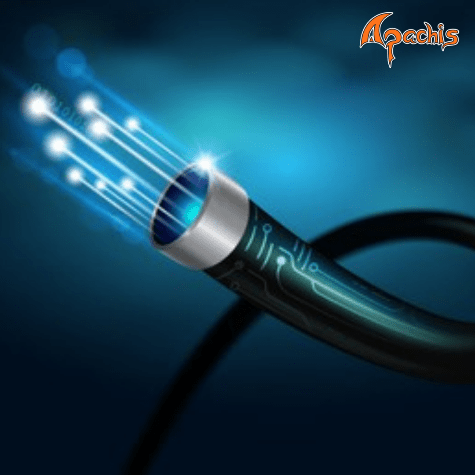
See in ISP’s plan what is website bandwidth limit. At the point when you are thinking about your site transfer speed, you need to remember both your site and guests. The more guests you have on your site, the slower their communication will be with your worker on the off chance that you don’t pick the perfect measure of transmission capacity.
That is the reason it becomes essential to figure exactly how much transmission capacity you need while picking a facilitating bundle. On the off chance that your site is planned with a predetermined number of contents or doesn’t have such a large number of recordings, pictures, and downloads, then, at that point, you can choose less transmission capacity.
As the size and administrations of your site increment, so does the data transmission. In the event that you don’t have the perfect measure of data transfer capacity in your facilitating plan, large numbers of your clients or guests will not have the option to get to your site – making you miss out on important traffic.
Increase Bandwidth Usage
Many ISPs incorporate a part where you can see the measure of data transfer capacity you utilized throughout some stretch of time. In this way, if your bundle has a covered measure of transmission capacity, you can utilize the data to ensure you don’t surpass your transfer speed limits.
For example, you’re utilizing cPanel (a web facilitating control board), you can discover your transmission capacity data on the dashboard, on the left under “month to month data transfer capacity move.”
Anyway, remembering the entirety of this, how might you choose what site data transfer capacity is suitable for you? At Apachis, we offer “unlimited data transfer capacity” in our plans. This basically implies that you’re picking a bundle that takes into consideration unmetered traffic. The expense of the arrangement isn’t reliant upon the measure of information utilized month to month.
Sites that do work on limited transfer speed wind up paying weighty expenses. At the point when traffic spikes during top hours or explicit days, unlimited transfer speed levels out the information. Used to remain inside limits, without removing assets or charging higher expenses for traffic spikes. Look at our facilitating bundles – VPS Hosting, Cloud Hosting, Shared Hosting, for more data.
You must be thinking of how to increase bandwidth usage, right? It is quite simple. You can upgrade your bundle anytime with increased bandwidth.
Conclusion:
Above all, you are now clear with what is bandwidth usage, bandwidth usage test, and all. Read all of the instructions and pros and cons carefully before reaching the decision. Again, resources are not unlimited. There is always a need to cross-check the resources and security provided by the service provider.
We are providing the most reliable and valuable packages for you. You can easily manage and enjoy your stuff through the internet using our packages. Have a look at them.


